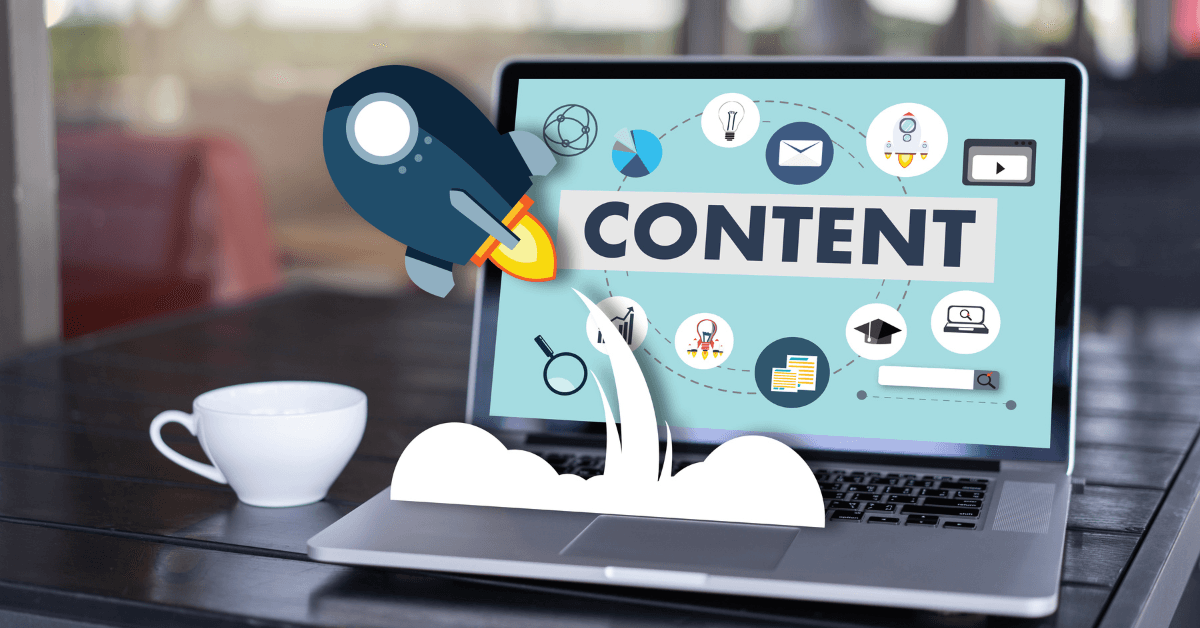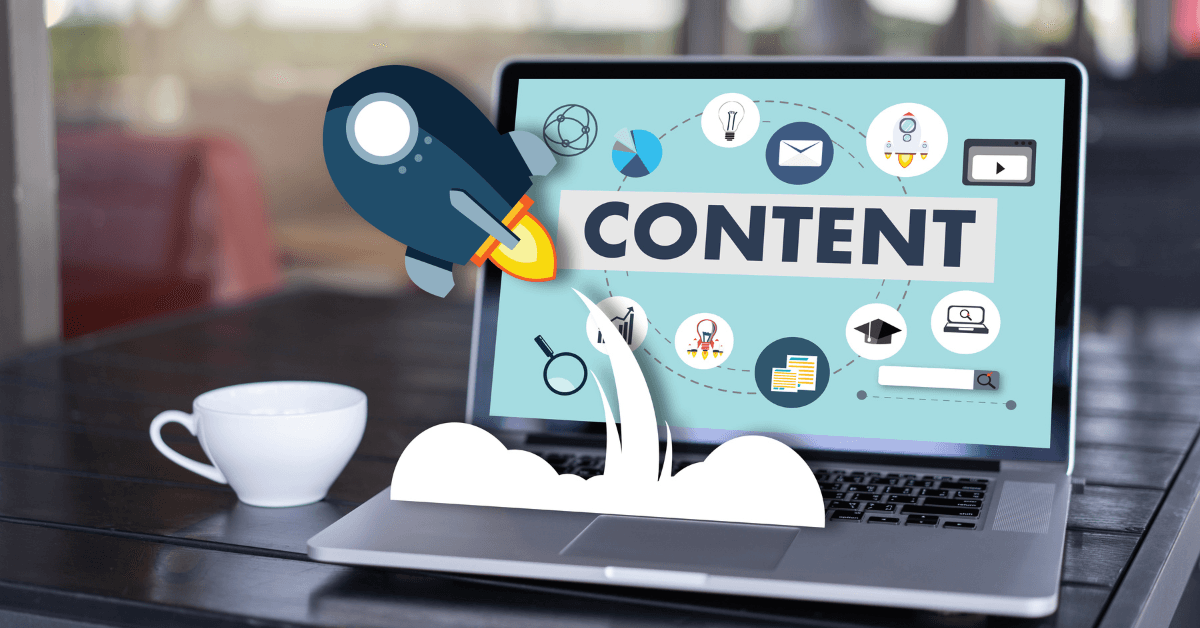The pros and cons of choosing WordPress for your website
When it comes to choosing a website platform to build your website, it's important to weigh the pros and cons of the CMS you want to use. WordPress is not the only option for deploying a website and you should always assess which CMS will work best for you.
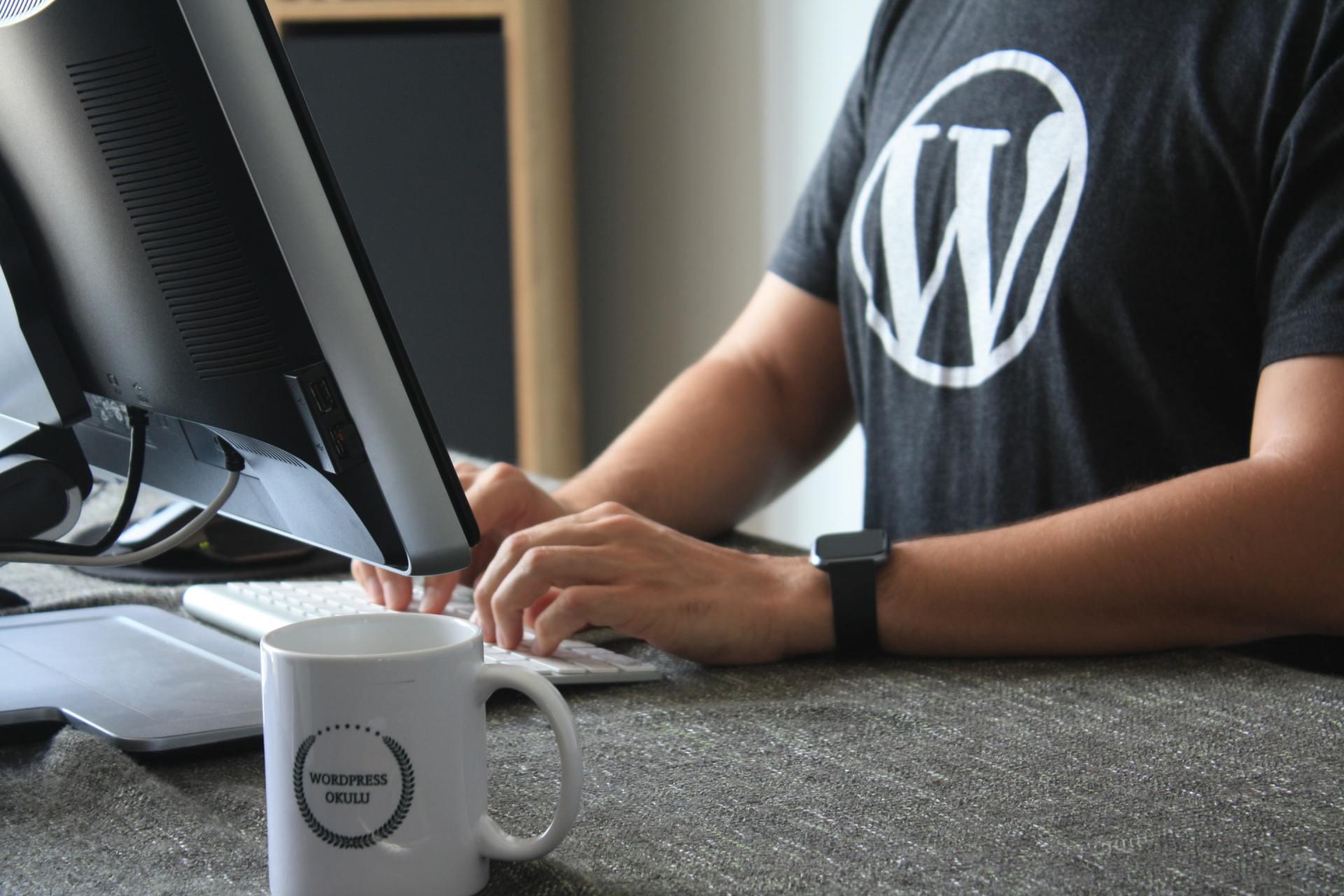
When it was created in 2003, WordPress was just a simple blogging platform, it is now the most used CMS (content management system) in the world with more than 34% of websites on the Internet (Statistics September 2019).
When it comes to choosing a platform to build your website, it's important to weigh the pros and cons of WordPress. WordPress is not the only option for deploying a website and you should always assess which CMS will work best for you.
I see a lot of people asking questions on Facebook groups about choosing a web platform. This shows that several companies that are in the process of evaluating which platform they should use are wondering about this subject.
Here is a summary of the pros and cons of using Wordpress as a website platform to help you determine if it will be suitable for your website project.
Benefits of choosing WordPress for your website
1. Wordpress has a relatively user-friendly CMS (content management system):
WordPress is a strong content management system because of its origin in blogging. It is quite easy for an admin to upload new content. In short, WordPress allows you to manage content without a lot of website management knowledge.
2. Plugins:
There are over tens of thousands of plugins to customize and improve a WordPress site. If you need to make specific changes to the functionality of your site, chances are there is a plugin to do so. You should, however, assess the quality of the plugins you want to use to make sure that they do not harm the security of your site.
3. SEO:
Wordpress, at its core, is built to promote organic SEO for its content. But you still have to know how to use it. There are many SEO plugins to help optimize content, optimize meta tags, and manage keywords and tags for your images.
Having access to free plugins, like Yoast for example, means that every WordPress site is SEO ready. Some developers of we sites sold to WordPress claim that there is no better platform than WordPress when it comes to SEO. This is debatable since other web development platforms such as Duda offer SEO (search engine optimization) performance that rivals Wordpress very well.
4. Responsive (website adapted for all screen formats)
There are thousands of themes available for a Wordpress site. In general, theme developers pay special attention to the mobility of their themes. With an increasing amount of internet browsing performed on mobile devices, it is very important for your website to adapt to devices.
5. Open source:
“WordPress is open source software. This means that its source code is free and that it can be modified and redistributed. Many themes and plugins are free under the GPLv2 license and being open-source software, WordPress developers can openly share code online. Code sharing can save a lot of development time and costs by using existing code. This can be an advantage but also a disadvantage, since it means that thousands of developers have the source code of your website in hand The security of your wordpress website is a factor that is best taken into consideration.
Using an open source platform is also useful when working with a partner or third party agency to develop your WordPress website. You won't have to work with proprietary software that only a small group of developers can work on. There are a number of different WordPress developers who have the capacity to take over your website if you need to switch partners.
Disadvantages of using WordPress for your website.
1. Watch out for updates !:
Wordpress being built in open source, updates to the source code (core) of your website must be made as soon as they become available. Installing updates is important to the performance of your WordPress site. These updates are important to maintain adequate security for your WordPress website. However, updates can also create problems for your website if there are any conflicts between the source code and the plugins you are using.
To avoid this, it is better to invite the updates to Wordpress experts who keep a close eye on the behavior of your website each site after installing the update. It may be preferable for you to use a developer as well as a specialized Wordpress host to support your WordPress site, which will generate significant management costs.
2. Vulnerability:
Being based on open source code, it also means that a WordPress site is very attractive to hackers who will bite into a poorly protected site. Without going into the details of the consequences that can result from having your website hacked, it should however be mentioned that this can have serious consequences for a company. To avoid being hacked, you must choose, install and configure a security plugin and have a reliable theme for your WordPress site.
3. Speed:
Some Wordpress themes contain a lot of unnecessary generic code. This can reduce site speed and slow load times. The loading time of your website is taken into consideration by Google as a notorious SEO criterion for mobile websites. Without previous experience with WordPress, it is impossible to know if the source code of your theme is adequate to promote the speed of your website.
4. Possibility of customization:
WordPress is a very flexible tool for customizing your website, if you know what you are doing! If you are not a WordPress expert and venture into modifying your website you may run into issues. As mentioned above, updating basic WordPress can cause problems that can interrupt certain functionalities of your website and even make it `` crash '' So it will be better to contact a specialist in order to make the necessary changes. .
Conclusion:
With all of these factors to take into account, it pays to think carefully about the pros and cons of using Wordpress for your website. It is recommended that you consult a WordPress expert when creating or modifying a WordPress website. Most of the inconveniences listed above can be eliminated by the right person and / or agency managing your website, but the cost associated with these consultations and interventions can tip the scales against it.